Jobsrefer is proud to announce our new feature: CV Marketplace to allow anyone and everyone to list and sell anyone and everyone data on our platform.
That said, we have several safeguards and precautions in place to adhere to the data protection acts of the countries. As Singapore arguably has one of the most stringent data protection policies, the Personal Data Protection Act 2012 (PDPA), our platform builds our validation system based on that Act.
Read more on the PDPA here.
How to get started?
Step 1: Login to Jobsrefer Recruiter Account
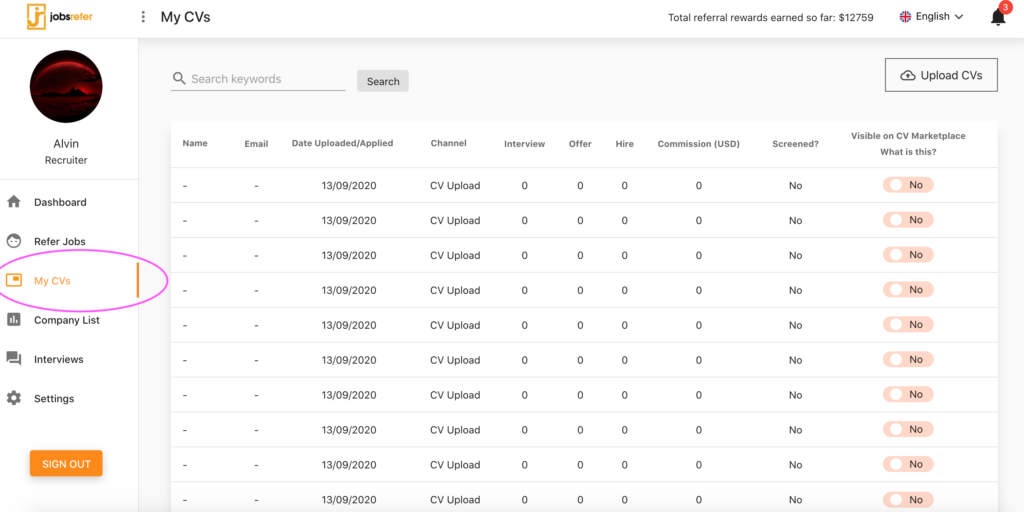
Login to Jobsrefer Recruiter Portal here.
Click on “My CVs”.
“My CVs” is a place where you can upload CVs, manage your CVs and re-use them to refer to available jobs or to be placed at our CV Marketplace.
Do note that all CVs here are unique which means that you cannot upload two similar CVs to have two CV rows here. The system is smart enough to ignore the 2nd CV uploaded.
Step 2: Upload CV
Click “Upload CV” button at the top right corner of the page and you will see a popup like this. We accept CV format in PDF and Docx.
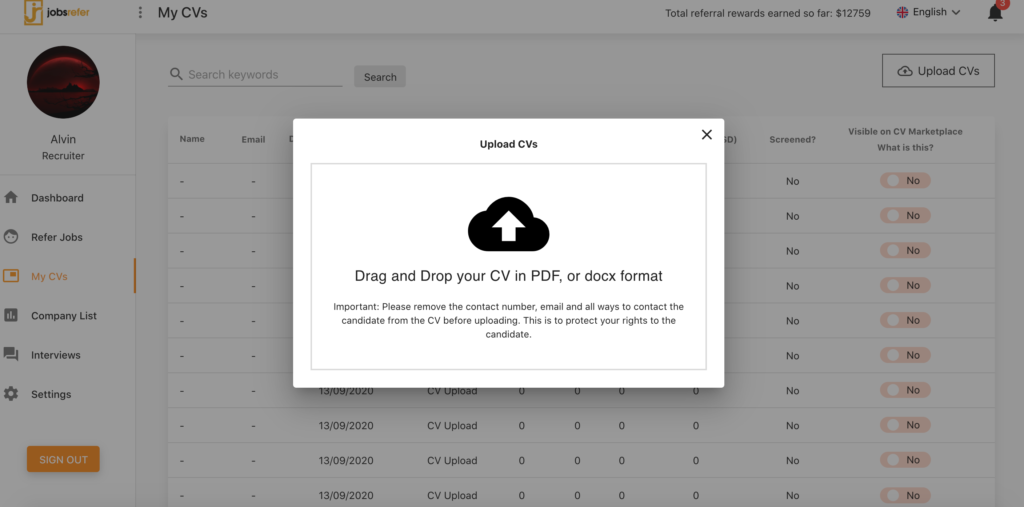
Once uploaded, sit back and relax as our proprietary Jobsrefer CV parser technology will extract most of the data from the uploaded CV.
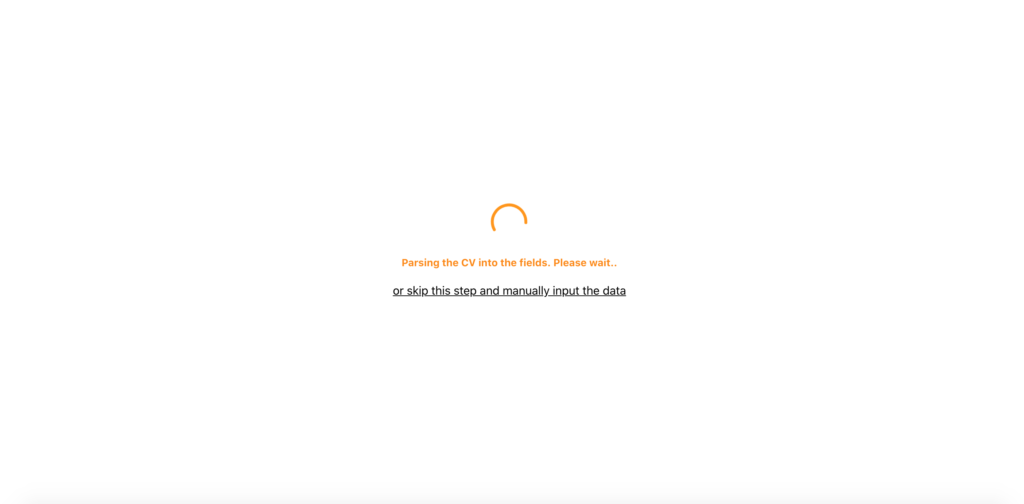
Step 3: Screening
Once uploaded and parsed, you will come to the screening process. As the CV marketplace requires high quality and good candidates, you would need to input relevant and required data in the screening process.
At the minimum, you are required to input
- First Name
- Last Name
- Candidate Picture
- Current Job Role
- Total Working Experience (Years)
- Mobile Number
- City and Country
- Why do the candidate want to change his/her job?
- Expected Salary (USD)
- Notice Period (Days)
The more information that you fill in, the more likely the Employer will buy your CV and be satisfied by the quality of your candidate.
After filling in all the necessary information, you would need to tick and declare these information,
- You will need to agree that the information provided is true to the best of your knowledge
- You have asked, seek and gotten the approval of the referral candidate to refer his/her CV and information to us and to the Employer buyers
- You shall agree that if you didn’t get the permission of the CV owner or the candidate on revealing his/her personal data to us, then you are liable to criminal prosecution under the PDPA Act of Singapore. If any such criminal prosecutions happen, Jobsrefer shall be immune from all criminal consequence due to you indemnifying us from all damages, fines, and other negative consequences.
At this point, we would like to add that getting a written black and white consent from your candidate is highly recommended.
Once you have done your screening, you will be redirected back to “My CVs” page and you will see that your candidate has appeared on the top row

When you scroll to the right, you will see these elements
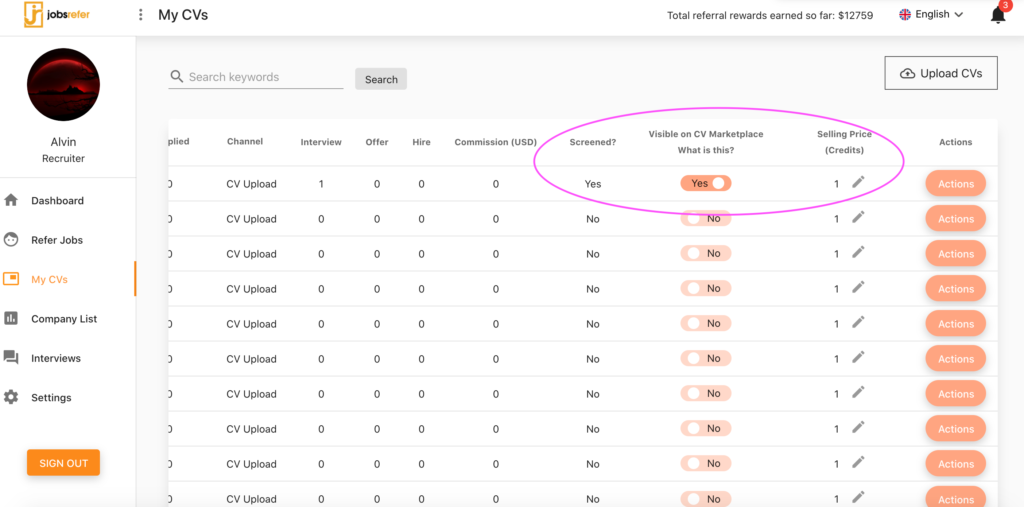
Screened?: If “Yes”, it means that you meet all the required data information and has screened the CV. If this is “No”, then the profile won’t be visible on the CV marketplace.
Visible on the CV Marketplace: You can toggle this “Yes” and “No” to choose whether your candidate referral will be visible on the CV Marketplace.
Selling Price (Credits): Here you can choose the amount that you want to set your referral fee or finder fee. Each credit is 1 USD so if you are putting 1, that means upon purchase, you will get 1 USD (minus all relevant taxes and bank charges)
That all from your part.
Even if you put Visible on the CV marketplace, the CV won’t immediately show up on the CV marketplace because according to PDPA, you will need your candidate referral to agree to him/her being shown up on the CV marketplace.
Step 4: Get your candidate to agree to being placed on the Candidate List
Get your candidate to register/login at our Jobsrefer Candidate Portal here.
Upon login, he/she will see this page at the “CV Marketplace”

By default, the switcher will always show “No” so the candidate has to give us consent in order to display his/her CV at the marketplace link.
This means you need to explicitly get your candidate referral to switch the switcher to “Yes”.
Also, do note that spammy referral and introduction of candidates are not tolerated on our platform and the candidate can report you at any time. Those who get reported will not only get their account blocked but also face possible criminal prosecution under the PDPA Act of Singapore.
Once the candidate clicks “Yes”, that’s it. He/she will be shown on the Candidate List/CV Marketplace and sit back and relax while our Employer Clients headhunt and buy their CV for Employment purposes
At the Employer’s interface, this is how your candidate will look like.

For more information, or issues, please reach out to us at [email protected].






