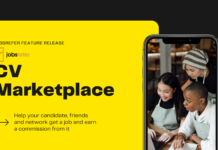Our vision is to empower would-be recruiters to be professional HR recruiters. To this end, our platform is packed with features that enables recruiters to easily build up their professional network and database of CVs/Resumes.
1. When you login to your Recruiter Account, and head over to the Jobs List, you can click the “Refer” button to start referring.
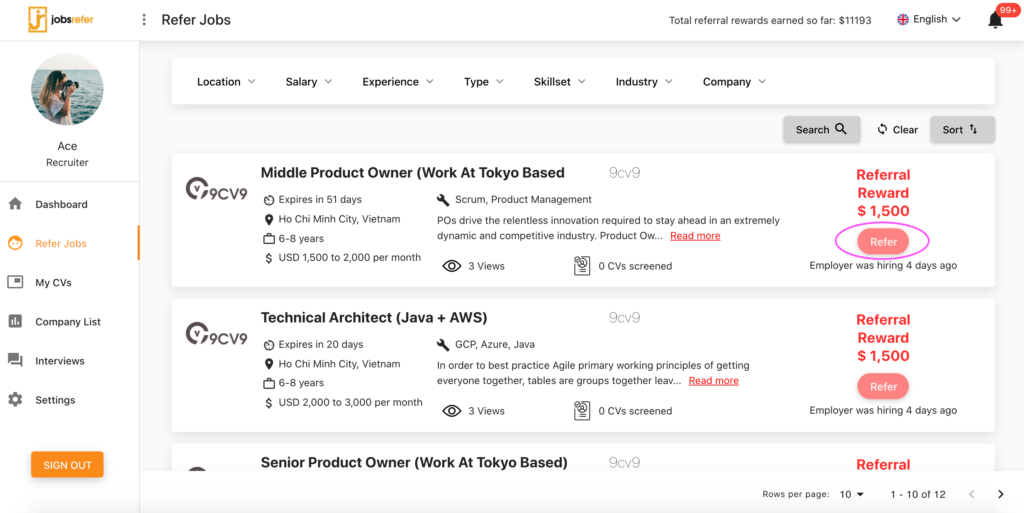
When you click the “Refer” button, a popup modal will appear to show you the different ways to get candidates for the job. Here we will explain on the channels of “Shortlink”, “Email”, “Facebook”, “Linkedin”.

Link: A versatile general link that each job generates to enable you to share to your friend on any channel.
Facebook: When clicking on this option, you will be directed to Facebook whereby you can choose to
- Share via Messenger to your friends on Facebook
- Post on your timeline, groups and pages
Linkedin: Upon clicking on this option, you will be directed to Linkedin, whereby you can choose to
- Share in a private post to your connections on Linkedin
- Post on your Linkedin timeline
Email: This option enables you to send an email to potential candidates about the job.
These four options greatly expand your capacity to get in referrals and to increase your chances of getting the referral commission.
2. When your potential candidates, friends, colleagues or anyone clicks on the shared links and posts, they will be directed to this page.
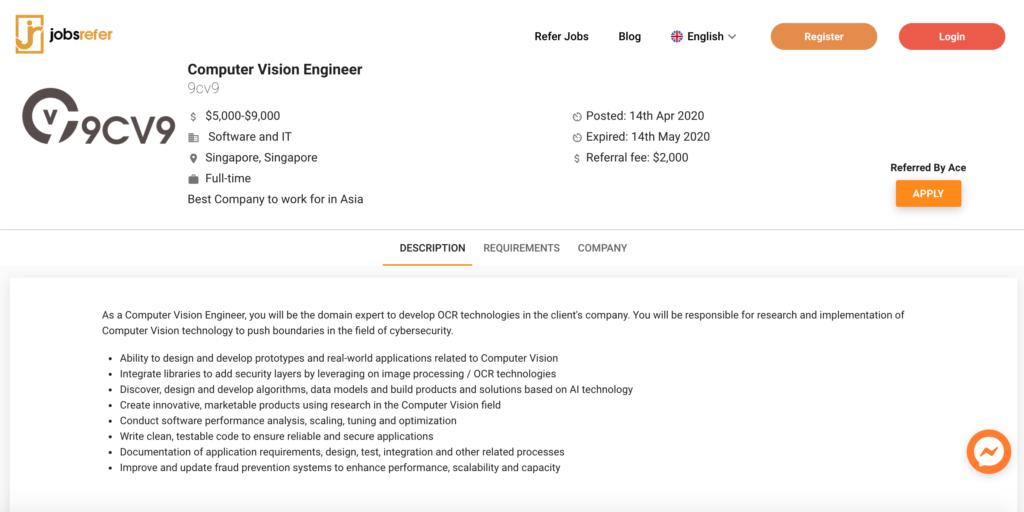
Noticed your first name will be shown as our system can track on the shared posts referral activities. All your referral activities’ data and statistics will be shown under the “Channels” section in your dashboard.
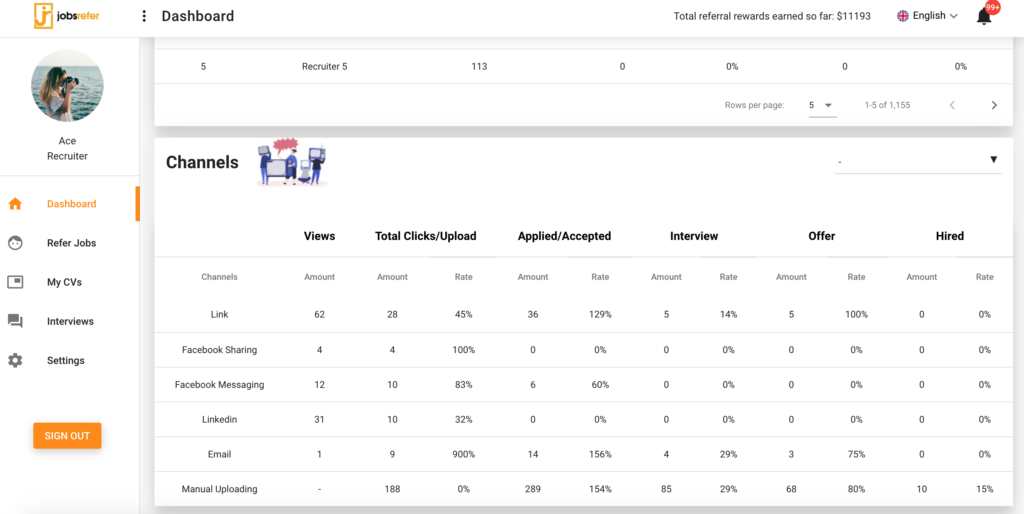
In conclusion, with our four options of “Link”, “Facebook”, “Linkedin”, and “Email”, you are sure to increase your network and chance of earning hundreds and thousands of referral commissions easily.
To kickstart your recruiter journey on Jobsrefer, head over to Jobsrefer Recruiter Portal now
For those who like to watch a demo, we have made a video just for you.